FaithFi 4.0 Available Now!
Learn about the new features available in FaithFi 4.0.
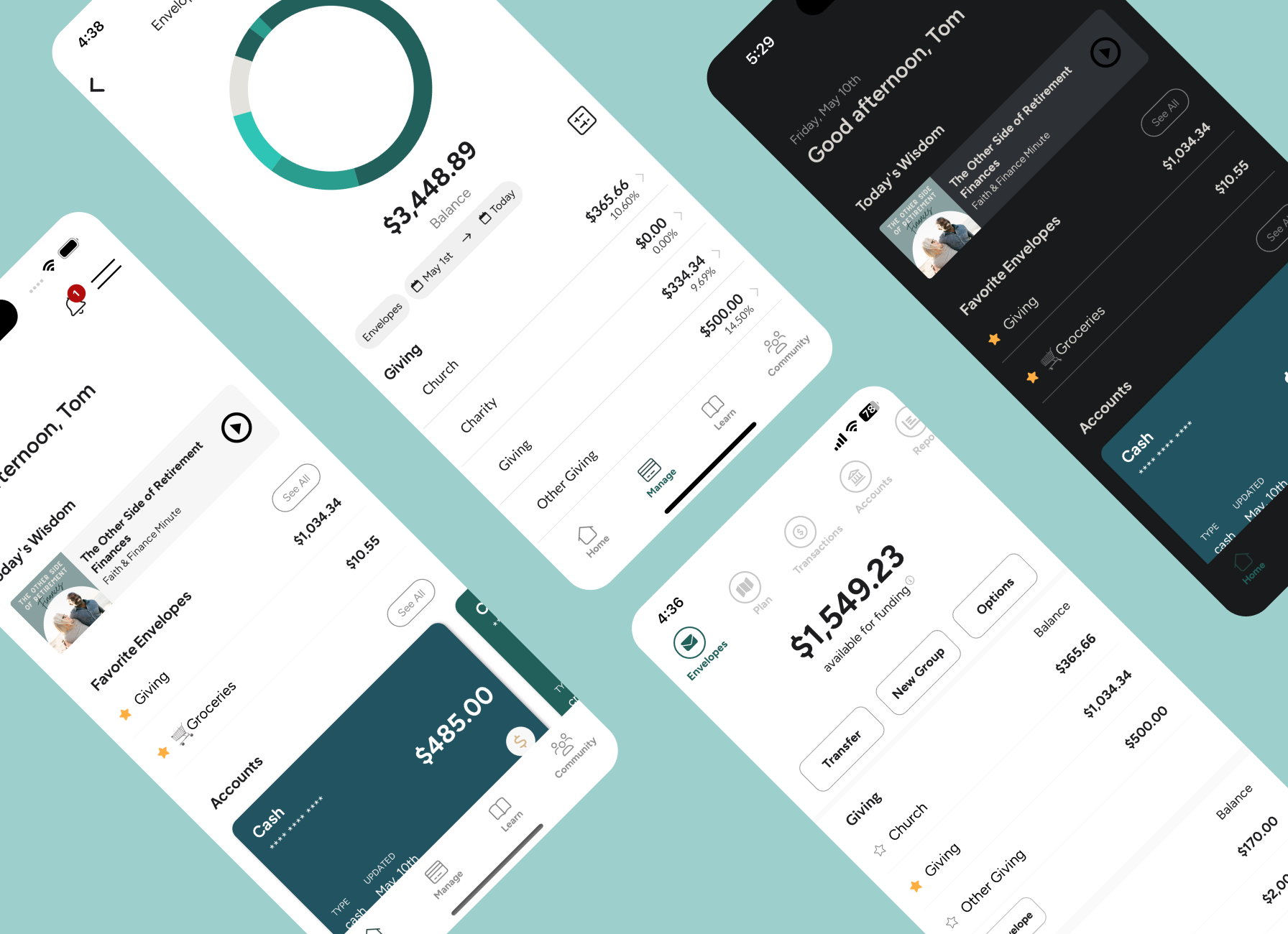
Themes
You now have the option to choose between light mode, dark mode, or device-dependent mode. This new feature enhances the visibility of your data in different lighting conditions.

Income Plan Allocation
We are excited to introduce a feature that has been in high demand among our Envelope System users: the Income Plan Allocation feature. This innovative tool gives you the ability to seamlessly create all your expense envelope plans connected to a specific source of income.
In the past, users had to match the dates of their income and expense envelopes, which was a manual and time-consuming process. Now, with the new Income Plan Allocation feature, you can create all your plans in one centralized location. This streamlines the process and ensures you do not over-allocate money to your expense envelopes.
To learn more about the Income Plan Allocation feature, check out the help document here.
New Reports
Many of our users have been asking for expanded reporting capabilities, and we’re pleased to announce the addition of two new reports and some enhancements to existing reports. Reporting is an area we will continue to improve upon, but we hope you find the latest reports to be helpful.

Plan Report The new plan report provides an analysis of your plan both in aggregate and on a monthly basis, while also comparing it to your actual spending. This report is useful for determining potential adjustments to your plan, or for comparing your spending habits with your long-term planning. Envelope Balance Report The Envelope Balance Report allows you to see the balance of your envelopes at any point in time. This report makes it easy to analyze your envelope balances and make decisions on how you’re allocating funds and spending throughout the month.
New Account Reconciliation
We are so excited to announce the new account reconciliation feature! This feature makes it easy to ensure your data in FaithFi is aligned with your bank records so you can be confident with the decisions you need to make.
You may be asking, “what is a reconciliation?” It’s a common term used in finance to perform a comparison of data between systems that helps ensure the data is in alignment. For instance, if FaithFi shows a balance of $1,000 but your bank has a balance of $950, reconciling (aka comparing) these accounts will show a variance of $50 that needs to be addressed. Maybe a transaction is missing, or you accidentally deleted a transaction? The reconciliation feature will help you identify and fix any data inconsistencies between FaithFi and your bank accounts.
To learn more about the Account Reconciliation feature, check out the help document here.
Manual Account Color
Historically, all manual account cards were a dark green color. Now, you have the ability to change the color of your manual accounts to anything you’d like!

Updated Forms
The all-new forms in the app and the side panel forms in the web app make for a more enjoyable experience to view and update your transactions and other information. The buttons of the forms have moved from the top of the form to the bottom of the form for easier click-ability on mobile devices.
Transaction Filters
New filters have been added to the Transaction tab to make it easier to find the transactions you are looking for.
More to Come!
The FaithFi team is continuing to work on new features to help you better steward the resources God has entrusted to you. If you have ideas or suggestions, we'd love to hear from you. Simply email us at support@faithfi.com.Related Articles
January 5, 2026
The Neighbor God Calls Us to Be
Jesus’ parable of the Good Samaritan is far more shocking than we often realize. Rob West explains why and how in our fi...
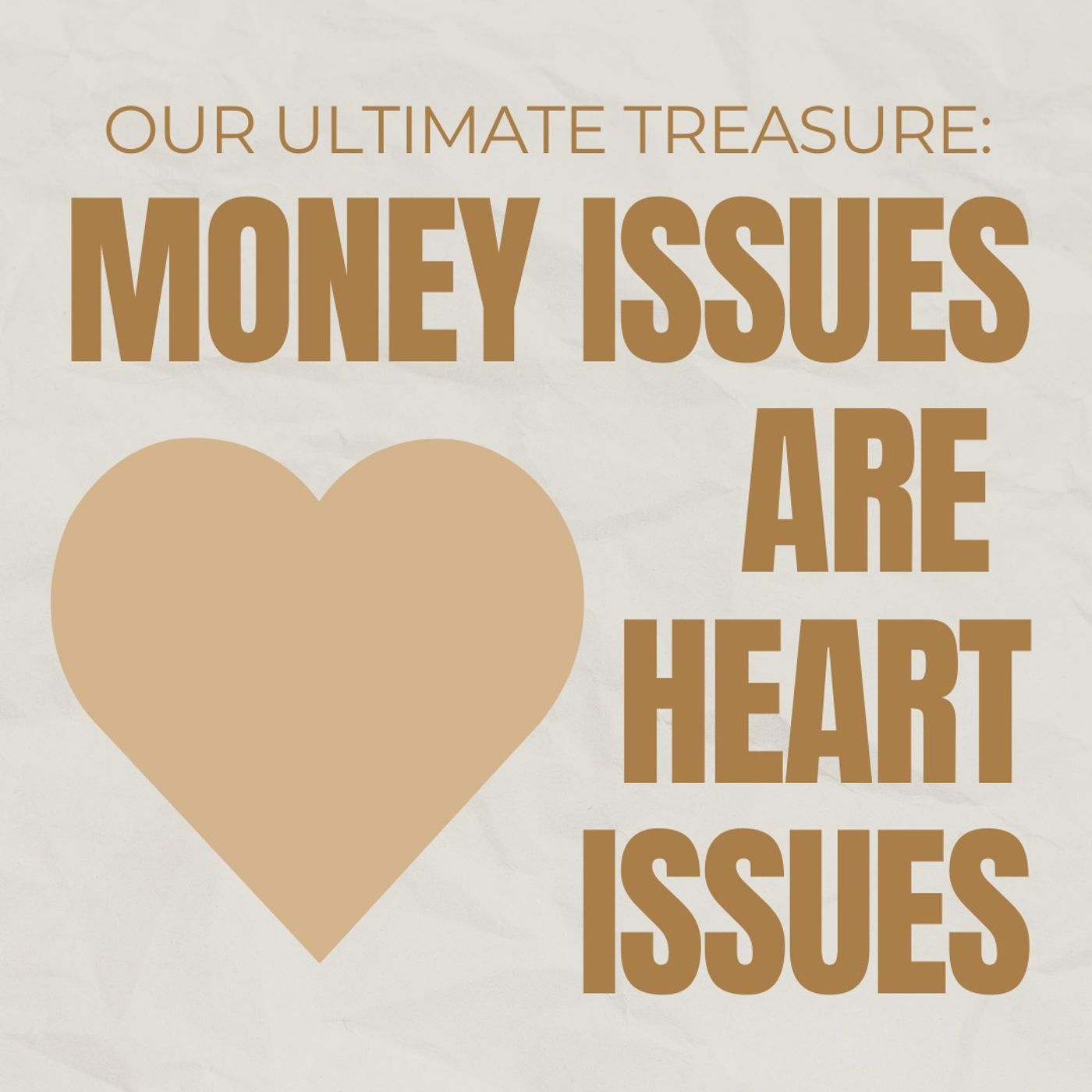
January 5, 2026
Our Ultimate Treasure: Money Issues are Heart Issues
Money has a way of reaching places in our lives that nothing else does. It touches our fears, our desires, our relations...
January 2, 2026
Thankful… for Taxes?
Most of us don’t look forward to paying taxes—but there’s a perspective shift that can change everything. Rob West expla...